
FAQs & Help
FAQs before you buy
If you can’t find the answer to your question here, contact us)
How do I see what is in each course before I buy?
Each course has a learn more button. Click on this and you’ll see information relating to course content as well as a sample video you can watch for free.
If you are happy click on the add to cart button and pay for the course. You will receive an email with all the details on how to access and complete your course.
Is your training for people with no experience of working on a farm?
Yes. The training is designed for you whether you have farm experience or not. Training covers the how and why of the job with videos, PDFs and quizzes. Once you have completed the online learning you will have a good level of knowledge and the confidence to ask questions.
Training focusses on a particular role and is designed for all levels of skill and ability. Look for training that supports the job you will be doing on farm. If unsure, discuss with your employer to find what’s right for you.
Is this a qualification?
No. Our training is skill based and designed for people undertaking a role on farm at the start of their career. Completing our training gives you the knowledge and confidence to do the tasks on farm in your early months.
Our online content proudly sits in what’s known as the ‘non-formal learning’ space. While not officially accredited by NZQA, we have made sure our content aligns to unit standards – we know it’s very suitable to NCEA level 2.
How can I pay?
We make it easy to pay! You can pay with credit card, internet banking or Afterpay* (you’ll need to set up an account with Afterpay first). Select your payment option once you’re in the cart. We can also send an invoice if you prefer.
*Afterpay late fees, eligibility criteria and terms & conditions apply. Visit afterpay.com for full terms.
Are there any other charges?
All prices are in New Zealand dollars and include GST. No additional credit card fees are payable. The amount listed is what you pay.
How long do I have access to the course?
You pay once. In future years the videos you’ve watched will be available in your mytraining section whenever you log on. You will need to use your original email logon.
Who can I contact if I have a question?
Contact one of our team by emailing your name, mobile number and your question through the contact form and we’ll be in touch.
Help using this site
If you have just signed up for your online learning please check your email for details of how to login and create your password.
You will also receive a separate receipt email for your order.
Sometimes you need to check your SPAM folder.
Once you have completed the password step (or if you already have a login for Agricademy) you can login and be forwarded to your ‘My Courses’ page. A link to My Courses will be available at the top of the page.
Clicking on the title tile of your training will take you to the homepage, where you can scroll down to the learning outline and begin by clicking on the first lesson.
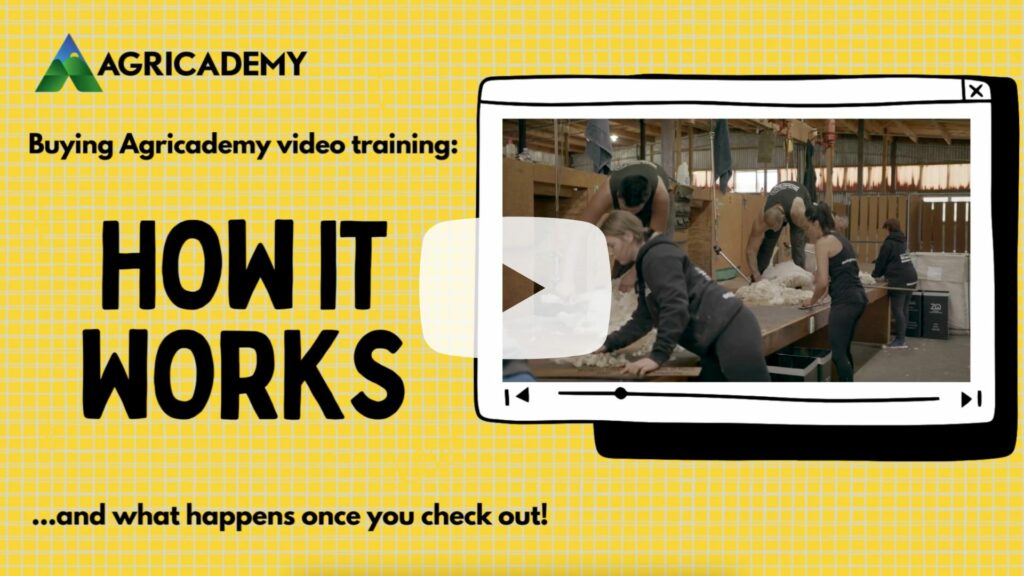
Check out this short video (of course!) on how to purchase and watch our online courses. Find out about payment options, purchasing for staff and how to watch the content and do the quizzes.

